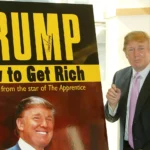When the buzz about a new operating system release hits the tech community, excitement, and curiosity bubble to the forefront. Microsoft’s latest edition, Windows 11, is no different. Whether you’re a tech enthusiast or just someone who uses a computer, understanding the changes, improvements, and features of Windows 11 can be vital. Let’s dive into what you can expect when getting Windows 11.
A Fresh New Design
Simplified and Modernized Layout
Windows 11 comes with a sleek, modern design. The most notable change is the centered Start Menu. Instead of the classic left-aligned position, Microsoft opted for a centered alignment, giving your desktop a fresh, symmetrical look. The icons and the taskbar also underwent a facelift, making it more streamlined and easier on the eyes.
Redefined Window Management
Windows 11 has introduced new ways to manage your Windows. The “Snap Layouts” and “Snap Groups” features are a breath of fresh air for multitaskers. These tools make it easier for users to organize multiple applications and windows on their screens.

Enhanced Gaming Experience
DirectStorage for Faster Load Times
Gamers, rejoice! Windows 11 has been tailored to enhance your gaming experience. With DirectStorage, games that utilize this feature will have noticeably faster load times, allowing players to dive into the action without delay.
Improved Graphics with Auto HDR
Additionally, Auto HDR boosts graphics for a wider range of colors and better illumination, providing a richer and more vibrant visual experience. These upgrades prove that Windows 11 isn’t just for work – it’s for play too!
Windows Widgets: Information at Your Fingertips
Taking a leaf from its predecessor’s book, Windows 11 brings back widgets. But it’s not the old sidebar widgets of yesteryears. These new widgets are AI-powered, curating information relevant to you. Whether it’s news, weather, or calendar updates, they keep you informed without overwhelming you.
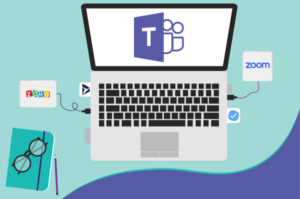
Microsoft Teams Integration
In today’s digital age, staying connected is paramount. Recognizing this, Windows 11 has seamlessly integrated Microsoft Teams into the taskbar. This change aims to make virtual interactions smoother, be it for work, school, or catching up with loved ones.
Enhanced Window Store Experience
A Revamped Store Layout
The Microsoft Store wasn’t left behind in the Windows 11 makeover. With a redesigned layout and interface, discovering new apps and content is now a more enjoyable experience.
Android Apps on Windows 11
One of the most anticipated features of Windows 11 is its ability to run Android apps. Through a partnership with Amazon, users can access a plethora of Android apps, increasing the utility and versatility of their PCs.
Performance and Efficiency Improvements
Under the hood, Windows 11 isn’t just about flashy features. Microsoft has emphasized optimizations to make the system run smoother, use less energy, and be more responsive. From better battery life on laptops to more efficient resource allocation, Windows 11 promises a snappier experience.
A New Set of System Requirements
Before jumping into the Windows 11 experience, it’s essential to know that it comes with a new set of system requirements. This includes features like TPM 2.0 and Secure Boot, aiming to enhance system security. So, before making the move, ensure your device meets these requirements.
Conclusion
Windows 11 brings forth a blend of aesthetic redesign, practical features, and performance boosts. It aims to cater to both the casual user and the tech enthusiast. As with any significant change, there might be a learning curve, but the enhancements in this version make the journey worthwhile.
As you explore the many facets of Windows 11, remember that it’s a tool molded by feedback and innovation. Whether you’re gaming, working, or simply browsing, this new operating system promises to elevate your computing experience.