In the tech-savvy era, selecting the right laptop is similar to choosing the right partner. It’s with you during crucial presentations, binge-watch sessions, or when you’re burning the midnight oil. Given the plethora of options available, choosing the right laptop brand and model for professional use or personal endeavors becomes a challenging feat. This detailed guide offers insights, aiming to serve as your definitive guide to understanding laptop specifications before purchase. you may also read Smart Steps For Successful Project Controlling
Understanding Your Needs The First Step
Every individual’s needs for a laptop vary. Pinpointing these can narrow down options significantly.
- Purpose: Is your laptop going to be a workhorse, primarily for tasks like video editing, gaming, or graphic design? Or are you looking for something for casual browsing, emails, and streaming?
- Portability and Lifestyle: Laptop weight and portability considerations for travelers and students are significant. If you’re constantly on the move, you’ll prioritize weight and form factors.
- Budget: Deciding on a budget beforehand can significantly streamline your choices. While price often correlates with quality, there are many value-for-money options available.
Dive into Specifications The Heart of Your Machine
Processor (CPU): The Brains of the Operation
The CPU determines the speed and efficiency. While an Intel i5 or a Ryzen 5 is excellent for average users, professional tasks might demand an Intel i7 or Ryzen 7.
Memory (RAM): Your Laptop’s Workspace
RAM determines the laptop’s multitasking capabilities. 8GB serves general tasks, but intensive tasks like gaming or professional software could necessitate 16GB or more.
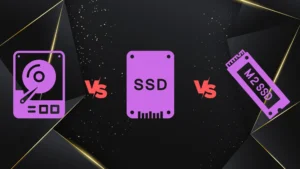
Storage Wars: Comparing SSD vs. HDD
The eternal debate: SSD vs. HDD storage options in new laptops. SSDs are much faster, enhancing boot times and overall speed. HDDs, while slower, offer larger storage for a lower price. If you can, opt for a combination: SSD for the OS and essential software, and HDD for storage.
Display: Your Window to the Digital World
Screen size, resolution, and panel type (like OLED, LED) matter. A 15.6-inch screen is standard, but there are larger and smaller options based on preference. Professionals might lean towards a 4K display, while 1080p remains popular for general use.
Graphics Card: For the Gamers and Designers
Dedicated graphics cards, like those from NVIDIA or AMD, are essential for gaming, graphic design, or video editing. Casual users can stick with integrated graphics.

Battery Longevity: Powering Your Endeavors
Laptop battery life and performance metrics to know before buying can’t be stressed enough. A laptop that lasts a full workday (8-10 hours) is often preferred, but actual longevity can depend on usage, screen brightness, and more.
Operating System: Choosing Your Interface
Windows remains the most versatile and common, but macOS has its dedicated user base, especially among creative professionals. Linux, on the other hand, is preferred by developers and tech enthusiasts.
Connectivity: Staying Plugged In
In the age of numerous devices, the types and number of ports matter. Check for USB-C, HDMI, and Thunderbolt 3 ports. Wi-Fi 6 and the latest Bluetooth capabilities can offer faster, more reliable connections.
Considering Brands, Warranty, and Build Quality
Choosing the right laptop brand and model for professional use is not just about performance but also about durability, customer support, and build quality. Trusted brands often ensure reliability, offer better customer service, and might provide additional features like a more ergonomic design, better trackpads, or superior speakers.
Additional Features to Contemplate
- Keyboard and Touchpad: Especially for writers or coders, a comfortable, backlit keyboard can make a difference. A responsive touchpad, preferably with multi-touch gestures, is equally vital.
- Webcam and Microphone: In the era of remote work and video calls, these are indispensable.
- Upgradeability: Some laptops allow users to upgrade RAM or storage, ensuring longevity.
- Security Features: Fingerprint readers, IR cameras for facial recognition, or hardware-based security chips can be beneficial.
Harnessing the Power of Reviews
User reviews and expert ratings to consult before laptop shopping offers a goldmine of information. While specifications give an idea, real-world experiences from users can highlight any potential issues or real-world performance metrics. Expert reviews often provide detailed breakdowns, comparisons, and benchmarks.
Conclusion
The journey of buying a laptop is intricate, filled with technicalities and personal preferences. But with the right knowledge, the path becomes clearer. Use this detailed guide as a compass, and you’re sure to find a laptop that resonates with your needs and aspirations. Whether for professional tasks, academic pursuits, or entertainment, invest time in research to ensure your chosen device stands the test of time.


